How to Navigate Your Online Learning Tools
- calebmeister777
- Jun 26
- 4 min read
Online education has transformed the way we learn, offering flexible solutions for students of all ages. With the right online learning tools, you can enhance your educational experience and achieve your academic goals. However, navigating these tools can often be a challenge. This guide will help you understand how to effectively utilize your online learning environment, focusing on the essential elements of student portals.
Understanding the Student Portal
A student portal is a centralized online platform that provides access to various educational resources, tools, and services. It's where you can find course materials, communicate with instructors, and manage your academic lifecycle. Each educational institution may have its own unique portal, but most share similar features, which include:
Course Content
Student Lounge and Chat Rooms
Resources
Tutor Guidance
Getting familiar with your student portal is crucial for maximizing your online learning experience. The first step is to log in and explore the layout. You should be able to easily navigate between sections, which will save you time later when you're looking for specific information.

Accessing The Student Portal
To start, you need to ensure you have the correct login credentials. If you encounter issues logging in, check if your institution provides a password recovery option. Your student portal access may also require authentication steps like two-factor authentication for added security.
Once logged in, take a moment to customize your profile if applicable. Many portals allow you to personalize your dashboard, which can provide quick access to the features you use most frequently. This may include shortcuts to your schedule, grades, or upcoming deadlines.
Additionally, familiarize yourself with the layout. Look for tabs that lead you to critical areas such as:
Course Content: These will outline the objectives and requirements for each course.
Exam Bookings: Here, you can book exams through our communication options to upload your examinations when ready..
Discussion Boards: These are spaces for engagement with peers and instructors.
By spending a little time exploring, you'll reduce confusion later on.
Utilizing Course Management Features
Once you're comfortable with the layout of your student portal, it’s essential to delve into the course management features. These tools are designed to help you with planning and organization, making them vital for managing your coursework effectively.
Maintain an inventory of all your resources posted in the portal. Some platforms allow you to track progress— take full advantage of this feature! If your portal has a grades section, regularly check your progress in your courses. This will help you stay motivated and allow you to identify areas that need improvement.
You might also find additional resources such as:
Study Guides: Some portals share study resources created by educators or fellow students.
Tutorial Services: Access to academic support could help if you encounter challenges.
Integrating these tools into your study routine enhances your educational journey dramatically.

Mastering Communication Tools
Effective communication is fundamental in online learning. One of the primary functions of a student portal is to facilitate interaction between students and instructors. Get accustomed to the email feature and familiarize yourself with announcement tools.
Be proactive in reaching out to your instructors if you have questions about course content. Utilize announcements for urgent updates about your courses. Keeping communication channels open will contribute to a richer learning experience.
Engage actively in discussion forums. Many educational portals include discussion boards where students can post questions or thoughts. This not only helps clarify course content but also builds a sense of community as you interact with classmates.
Be sure to set notifications for discussion threads to keep up with conversations. This participatory approach enhances understanding and retention of the material.
Maximizing Student Resources
Beyond the basic features, student portals often provide a wealth of resources aimed at supporting your educational needs. Take the time to explore these:
Academic resources like library access
Counseling and wellness services
Having student portal access can connect you to these services, making them easily accessible. For example, look for links to online libraries where you can find research papers or eBooks relevant to your courses.
Additionally, familiarize yourself with technical support. If you encounter issues navigating the portal or accessing resources, knowing where to seek help is invaluable.
Putting It All Together
Navigating your online learning tools is an essential skill that can significantly impact your success. From mastering your student portal to utilizing communication tools and resources, each step you take toward understanding your educational platform will make your learning experience smoother.
By effectively utilizing your student portal, you not only streamline your academic responsibilities—but also set yourself up for a more enriched, engaging, and successful online learning journey.
Whether you're a first-time online learner or returning to education after a break, getting comfortable with your online tools, particularly your student portal, will establish a solid foundation for your studies. Embrace the strategies we've discussed, and you’ll navigate your educational resources with confidence.
In summary, invest time in exploring your portal, utilize its features, and incorporate available resources. Remember, your academic success is in your hands, and mastering your online learning tools is the first step towards achieving your educational goals.

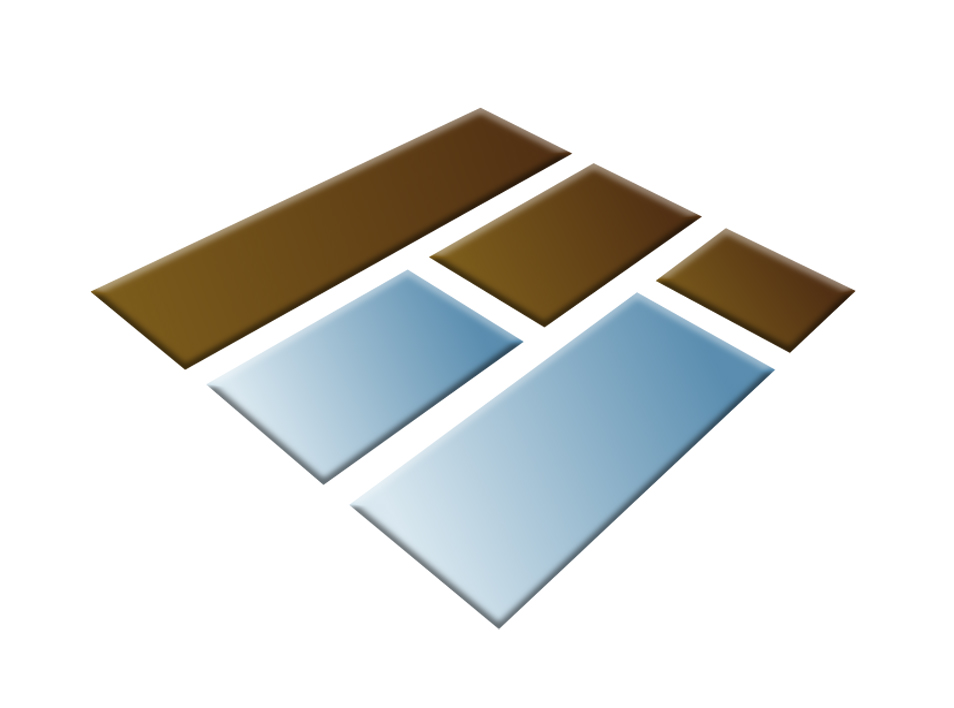


































Comments